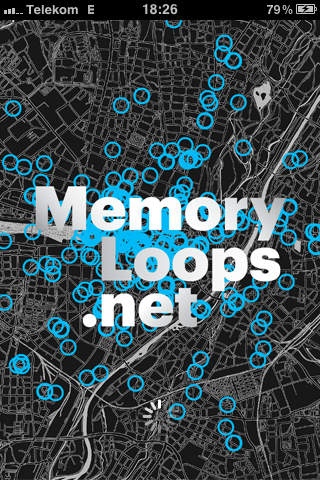Memory Loops (EN) 1.0
Continue to app
Free Version
Publisher Description
Memory Loops Contemporary memories of the Nazi Terror in Munich 1933-1945 An art project by Michaela Meli n. Telephone technology and iPhone App provided by tomis GmbH & Co. KG Memory Loops App has made it possible to remember the victims of the Nazi State in a completely new way. This application contains a selection of soundtracks based on the voices of the original witnesses that were recorded in German and English for Michaela Meli n s audio artwork. These audio files can be heard on the sites where the events took place at specific Points of Interest within the city of Munich thereby recalling the victims all the more vividly. You can listen to these collages of voices and music, locate them on the map or navigate to individual destinations via GPS. In all, there are sixty-six soundtracks to listen to, linked to sixty Points of Interest around Munich, which recall events during the Nazi regime, and are available on the Memory Loop App. They represent a selection taken from a total of 300 German and 175 English audio collages by the artist Michaela Meli n. She was awarded first prize in the art competition Victims of National Socialism: New Forms of Remembering and Remembrance held by the Bavarian State Capital of Munich. The memoryloops.net website plays a central role in her artwork, which is distinguished especially by its modern take on remembrance. Memory Loops has been created in cooperation with the Bavarian Broadcasting Corporation/Radio Play and Media Art Department. The soundtracks are based on the voices of victims of Nazi regime, and of historical and contemporary witnesses. Their reports have been transcribed and read by actresses and actors, with the historical documents being read by children, and their voices have been embedded in an original musical composition. This audio artwork represents a novel and contemporary form of remembrance, as a new kind of monument that has no specific location but can be accessed at any time, both singly and throughout the city of Munich. The Memory Loops are thereby spread over the whole city like a net. You can listen to the audio collages and list the corresponding locations alphabetically as well as according to the distance from your current position. The locations are shown on the map of the city and you can use the zoom function to enlarge the detail. You can access the sound files from the lists and from the map. The GPS enabled iPhone can establish your current location and navigate you directly to the Point of Interest that you are seeking. Contents: - View of the map of Munich showing the Memory Loops, with a zoom function - 66 sound files to listen to, arranged in alphabetical order and in order of closeness to your current location, which is shown on the map - Memory function for your current sound file - GPS-tracking and routing to a particular Memory Loop location - General information about the Memory Loops project
Requires iOS 4.1 or later. Compatible with iPhone, iPad Wi-Fi + 3G, iPad 2 Wi-Fi + 3G, iPad Wi-Fi + Cellular (3rd generation), iPad Wi-Fi + Cellular (4th generation), iPad mini Wi-Fi + Cellular, iPad Air Wi-Fi + Cellular, iPad mini 2 Wi-Fi + Cellular, iPad Air 2 Wi-Fi + Cellular, iPad mini 3 Wi-Fi + Cellular, iPad mini 4 Wi-Fi + Cellular, 12.9-inch iPad Pro Wi-Fi + Cellular, and 9.7-inch iPad Pro Wi-Fi + Cellular.
About Memory Loops (EN)
Memory Loops (EN) is a free app for iOS published in the Recreation list of apps, part of Home & Hobby.
The company that develops Memory Loops (EN) is tomis Gmbh & Co. KG. The latest version released by its developer is 1.0.
To install Memory Loops (EN) on your iOS device, just click the green Continue To App button above to start the installation process. The app is listed on our website since 2010-11-01 and was downloaded 0 times. We have already checked if the download link is safe, however for your own protection we recommend that you scan the downloaded app with your antivirus. Your antivirus may detect the Memory Loops (EN) as malware if the download link is broken.
How to install Memory Loops (EN) on your iOS device:
- Click on the Continue To App button on our website. This will redirect you to the App Store.
- Once the Memory Loops (EN) is shown in the iTunes listing of your iOS device, you can start its download and installation. Tap on the GET button to the right of the app to start downloading it.
- If you are not logged-in the iOS appstore app, you'll be prompted for your your Apple ID and/or password.
- After Memory Loops (EN) is downloaded, you'll see an INSTALL button to the right. Tap on it to start the actual installation of the iOS app.
- Once installation is finished you can tap on the OPEN button to start it. Its icon will also be added to your device home screen.